Dear VetOfficeSuite.com Users:
In our efforts to continually improve VetOfficeSuite.com and the user experience, the following enhancements and improvements will be deployed on the morning of Wednesday, October 18th. Please be sure to clear the cache on all devices, including mobile devices, on the morning of October 18th. Instructions for clearing cache can be found at http://www.refreshyourcache
For those of you using the most updated version of Google Chrome, instructions for clearing your cache can be found at Clearing Cache Google Chrome. For convenience, it is only necessary to clear cached images and files.
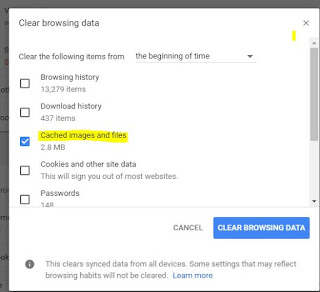
ABILITY TO EDIT LOT NUMBERS: When an item is transacted that requires a lot number (i.e.- a vaccine), users will now have the ability to go back into a saved transaction and edit the lot number. This is a valuable tool if the lot number has been entered incorrectly, or if you need to enter a lot number at a later date.
QUICK APPOINTMENT BUTTON: We have added the ability to create a "Quick Appointment" This button will appear on all screens within VetOfficeSuite.com. When a user clicks the Quick Appointment button, a pop up box will appear that requests four pieces of information. Once that is filled out the user clicks "Book Appointment" and they are taken to the Create Appointment Screen. When that data is filled out and the user clicks save, the client, patient and appointment are created. The user then has the option of completing all the other required information at a later date.
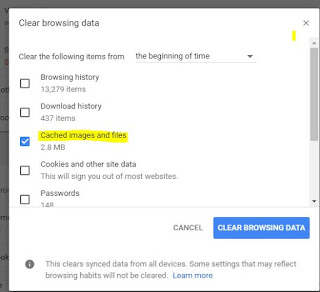
ABILITY TO SET THE TRANSACTION DATE: Many users have requested the ability to edit the transaction date. This is particularly valuable for mobile users who may be entering transactions at a later time. VetOfficeSuite.com now allows users to select the date when a transaction occurred. Please see the video below. Note that when a date in the past is selected, all transaction and reminders will be posted to that date.
ABILITY TO EDIT LOT NUMBERS: When an item is transacted that requires a lot number (i.e.- a vaccine), users will now have the ability to go back into a saved transaction and edit the lot number. This is a valuable tool if the lot number has been entered incorrectly, or if you need to enter a lot number at a later date.
MULTIPLE REMINDERS: Multiple reminders that are due on the same day will now be condensed into one email that is automatically sent to the client.
DEBIT CARD: Debit card has been added to the forms of payment section of the transaction screen. For those users who accept debit cards, you can now track and report that method of payment.
PRESCRIPTION LABELS: We now offer the ability to either save or print a completed prescription. This will be particularly valuable for those users that operate on mobile devices that are not connected to a printer. After completing the prescription, click the save button to save the label to the transaction. When working on an iPad or iPhone, please close the window so that you can return to the transaction screen.
Note the instructions to close the pop up window:
CODE INDICATING A PATIENT IS HOSPITALIZED: We have added the ability to easily recognize patients who are hospitalized. When performing a transaction for a patient, there are now system codes called "Hospitalization Check-in" and "Hospitalization Check-out" Transacting this code will cause the text of the patient's name to be red. When the patient checks out and the check-out code is transacted, the text will turn back to black. It is important to still check the hospitalization box on the transaction screen if you would like to keep the invoice open.
QUICK APPOINTMENT BUTTON: We have added the ability to create a "Quick Appointment" This button will appear on all screens within VetOfficeSuite.com. When a user clicks the Quick Appointment button, a pop up box will appear that requests four pieces of information. Once that is filled out the user clicks "Book Appointment" and they are taken to the Create Appointment Screen. When that data is filled out and the user clicks save, the client, patient and appointment are created. The user then has the option of completing all the other required information at a later date.
FREE FORM TEXT FOR REFERRAL TRACKING: Users now have the ability to enter free form text in the referral section of the client information screen. Simply select "Other" and then enter the appropriate text. These "Other" referral sources will be reported on the "Referral Sources" report.
TELEPHONE NUMBERS ARE NOW TAPABLE ON A MOBILE DEVICE: For mobile users we have added the ability for the telephone number to be tapable on the iPhone. Simply open the client's information page and tap on the telephone icon next to the phone number. This will prompt your iphone to initiate a call.
ADMIN ONLY PRICE CHANGES: We have added a tick box to the "My Account" section of VetOfficeSuite.com called "Admin Only Change Transaction Prices" When this box is ticked and your account is updated, only admin users will have the ability to change prices in the transaction screen.
REASON FOR VISIT ON THE POP UP WINDOW IN THE SCHEDULER: When the user hovers the mouse over the scheduled appointment, the pop up box will now additionally contain "Reason For Visit".
MANUFACTURER: The manufacturer of a product has now been added to inventory and procedure reports.
FOLDER SORTING: Users can now sort the folders in the Documents and images section. They may be sorted alphabetically by name or chronologically by date. Simply click "Name" or "Date" to sort folders in ascending or descending order.
DEACTIVATE CATEGORIES AND ITEMS: In order to preserve database integrity and reporting, we have added the ability to inactivate entire categories and individual items. If an item is inactive, it will no longer appear as a selectable item in the transaction section. When examining items in a category, users can select to view active or inactive items.
SALES TAX REFUND: We have added a feature that now allows for the system to automatically calculate sales tax and refunds. If an invoice is deleted or changed that included a sales tax addition, it will be reflected on the Taxes report. If a user credits a client on a new transaction for an item that sales tax was charged on, when that invoice posts, it will include a sales tax refund that will also post to the taxes report.
Please contact us if you have any questions or if you have any ideas for more upgrades. We hope you enjoy the latest features. Thank you for being a VetOfficeSuite.com User!


























